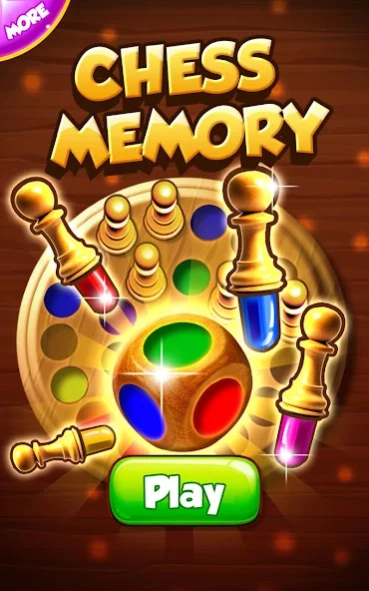Color Memory Chess 1.1.1
Free Version
Publisher Description
Color Memory Chess - This game helps the child train his memory.
This game helps the child train his memory, learn colors and refine his fine motor skills by manipulating the chess pieces.
25 chess pieces in 6 different colours, making a great memory game for families and children. Interesting memory chess for relaxing or leisure fun.
Place all chess pieces randomly on the chessboard upside down. Take a few seconds to memorize where the colors are placed on the chessboard. Player A takes a turn rolling the dice, they then try to pick up a chess piece with the matching colour on the base, as shown on the dice. If correct they get to keep that piece, if not it is returned to the chessboard. Player B then rolls the dice and tries to pick up a matching colour chess piece as shown on the dice.
Finally, the ones who get the most chess pieces win the game.
**********************************************************
App does not require any additional special Permissions.
**********************************************************
Color Memory Chess respects your privacy, does not store any personal information and does not allow you share this information.
About Color Memory Chess
Color Memory Chess is a free app for Android published in the Board list of apps, part of Games & Entertainment.
The company that develops Color Memory Chess is PurpleCap Software. The latest version released by its developer is 1.1.1.
To install Color Memory Chess on your Android device, just click the green Continue To App button above to start the installation process. The app is listed on our website since 2024-03-01 and was downloaded 0 times. We have already checked if the download link is safe, however for your own protection we recommend that you scan the downloaded app with your antivirus. Your antivirus may detect the Color Memory Chess as malware as malware if the download link to com.purplecap.memorychess is broken.
How to install Color Memory Chess on your Android device:
- Click on the Continue To App button on our website. This will redirect you to Google Play.
- Once the Color Memory Chess is shown in the Google Play listing of your Android device, you can start its download and installation. Tap on the Install button located below the search bar and to the right of the app icon.
- A pop-up window with the permissions required by Color Memory Chess will be shown. Click on Accept to continue the process.
- Color Memory Chess will be downloaded onto your device, displaying a progress. Once the download completes, the installation will start and you'll get a notification after the installation is finished.